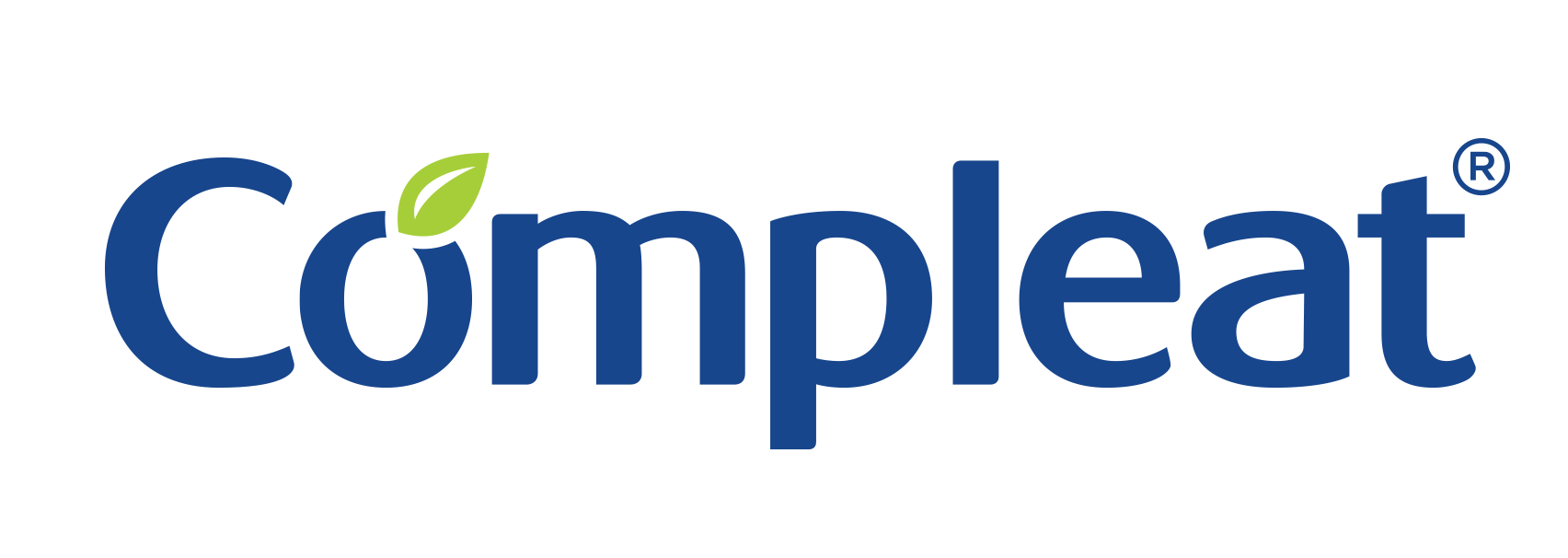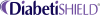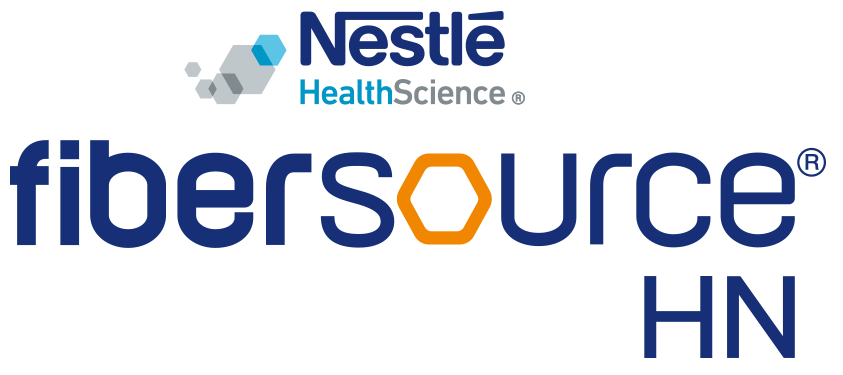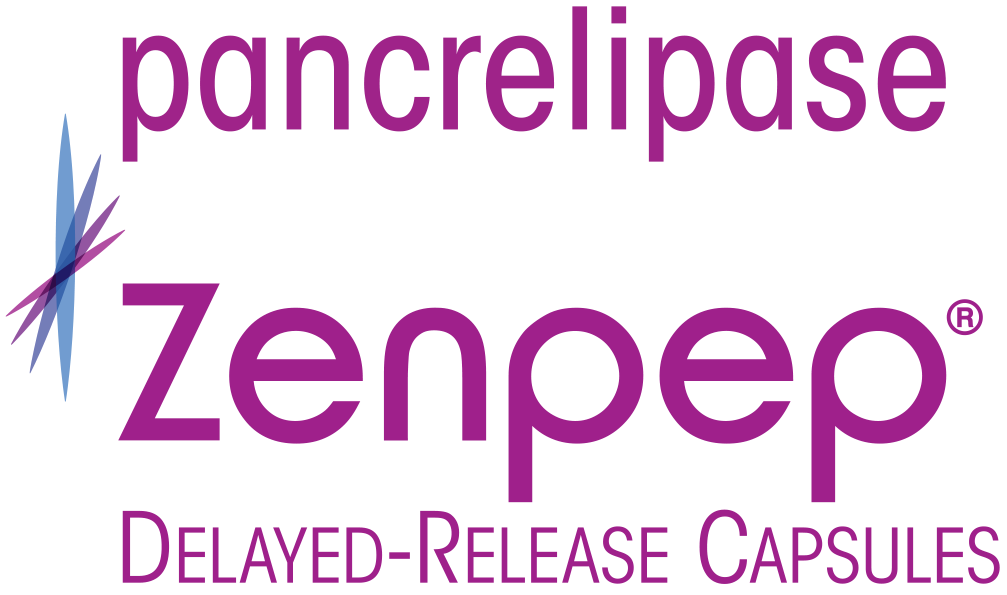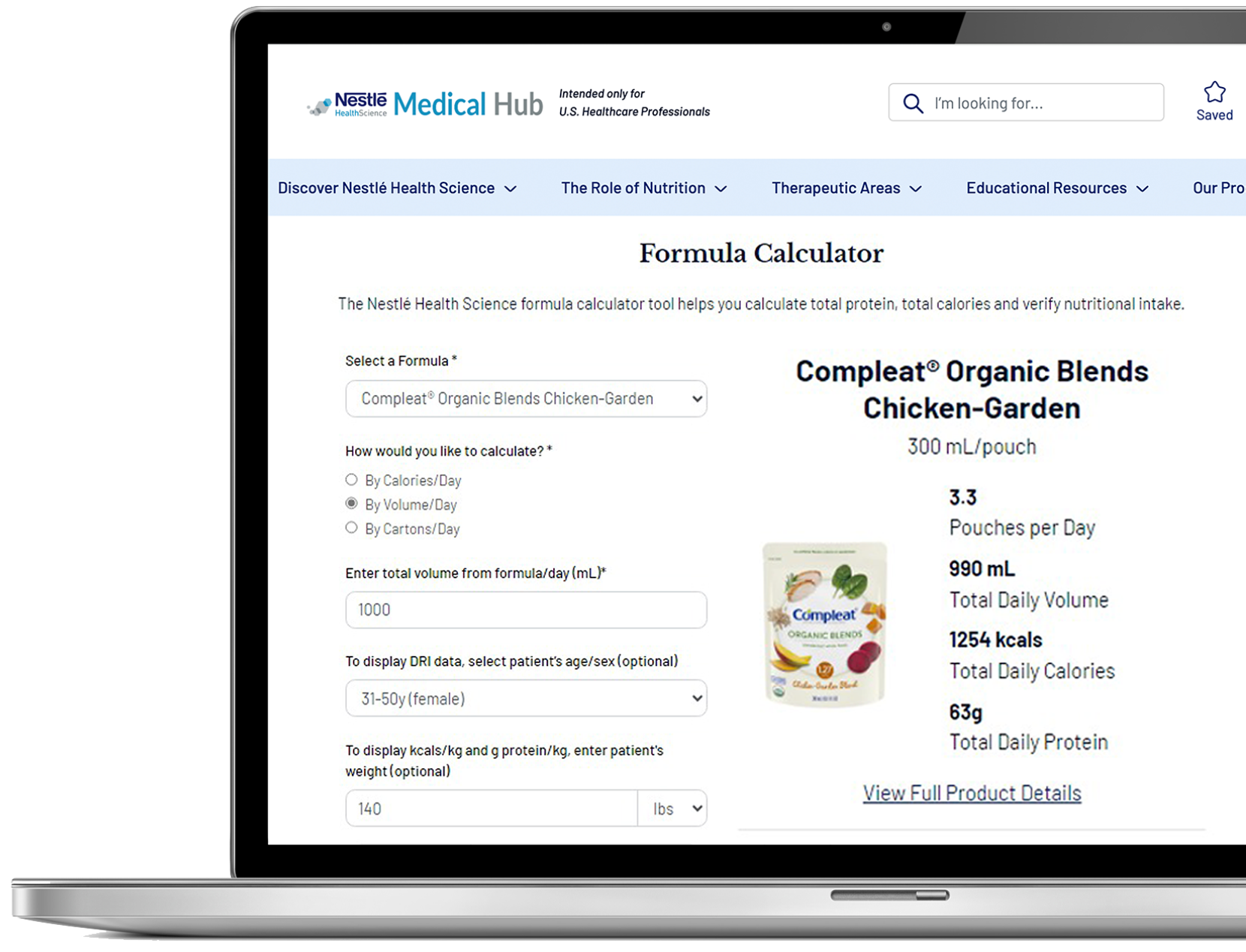Personalized Nutrition in the ICU: Don't Take It Personally!

About this Webinar
Objectives:
At the completion of this presentation, the participant will be able to:
1. Recognize potential areas of misdirection with regards to personalized nutrition and large randomized controlled trials
2. Discuss evolving concepts likely to direct Critical Care Nutrition in the future
3. Identify practical recommendations for nutritional therapy in the critically ill
Before obtaining a CE certificate:
1. Review the self-reflection questions:
- Describe any professional gaps that were identified as a result of viewing this presentation. Do you plan to change your current practice? if so, what can you or your team change that you are not currently doing?
- What barriers or limitations do you anticipate when it comes to implementing a change to your practice. How can you overcome such barriers?
- What do you or your team need to learn more about to improve knowledge, competence and/or patient care?
2. Test your knowledge Access Test Questions and Answers here.